PV Monitoring Software Comparison: Find the right features at better prices.

































































































































































































































































































































































































































































































































































































*Prices (excl. VAT) calculated on the basis of the following data: PowerDog Website | Data from powerdoo | Gantner.webportal and Solar-Log WEB Enerest™ XL from pv magazine
Get the complete PV monitoring software overview

Compare 63 features and 2 extra providers in an interactive table [+BONUS cost calculator]

How do I compare PV monitoring costs?
License costs
Solytic is available for 20 cents per kWp per year, starting at a minimum of 60 €. For smaller portfolios, solutions such as powerdoo’s portal are cheaper. From a portfolio size of 100 kWp Solytic offers the lowest price.
Setup costs
The setup costs (one-offtime setup fee) were published by 6 providers. Solytic charges 0.50 € per kWp, including introduction. With regards to the set up costs, hardware dependency should be considered. Although Powerdog and SMA charge no set up costs, according to manufacturer the monitoring solution exclusively works with its own paid hardware. Solar-Log WEB Enerest™ is also hardware-dependent, whereby the setup costs are only waived for residential-size systems up to 30 kWp. Gantner.webportal is the only other monitoring portal that officially declared to have a setup fee. It has a fixed component of 400 € and a variable one of 30 € per MWp.
How come Solytic is up to 87% cheaper than other solutions?
Product First Strategy
Investments by strategic partners
Modern software
Clearing the jungle: How to find out what I need?

PV monitoring software to optimize processes
To bring about transparency, Solytic has created a compact comparison for PV monitoring software solutions in this segment. While all-round expensive SCADA solutions have emerged offering the highest possible level of detail with many additional functions, there are also simple freeware solutions designed for the residential sector. Service providers for C&I assets however, have their own needs that are only satisfied by a few selected providers.
For C&I monitoring, which often involves managing a mixed portfolio, the focus is on process optimization. Therefore, a monitoring software should be designed to support the processes of technical operation management in order to make repetitive tasks more efficient, such as tracking of yield-relevant errors and smooth communication and documentation by using an efficient ticketing and reporting system.

Ticketing sytem
Eight out of nine PV monitoring solutions considered offer a ticketing system to initiate and manage work processes. In this way, interference can be prioritised and rectified as efficiently as possible. This is how Solytic does it:
Not every company has the same work processes. We have therefore developed a ticketing system for the Solytic Portal that can individually reproduce the company-specific work processes. The ticketing system adapts to the work processes and not vice versa. Tickets can be generated manually both in the ticketing system and from the alarm messages (optionally also automatically for certain error types).
Based on the ticket type, emails can be sent directly from the ticketing system to the responsible service provider or employee. Thus Solytic helps O&M professionals and Asset Managers to manage their work processes as effectively as possible.
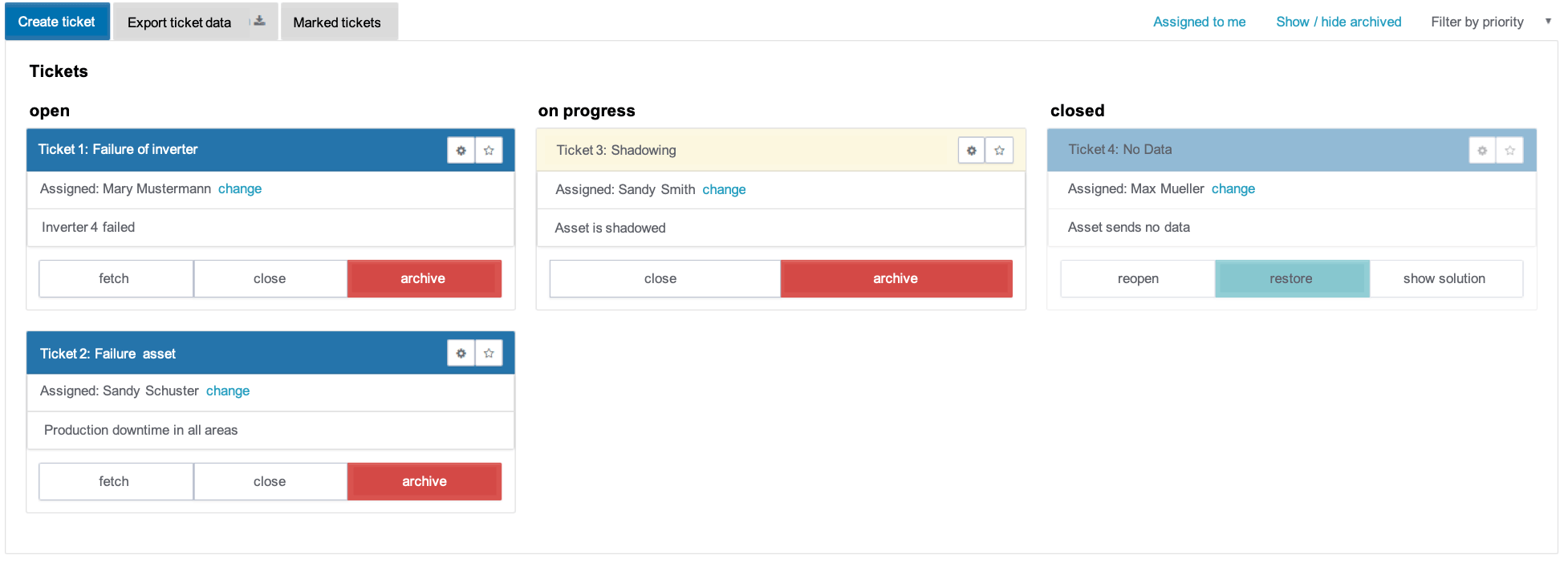
Automatic error recognition
Automatic error detection is considered probably one of the most basic functions. Not surprisingly, it is also offered in all of the ten highlighted portals. As so often the difference lies in the details. Solytic does it this way:
Solytic attaches great importance to ensuring that the user gets to the information they need as quickly as possible in order to be able to process errors as quickly as possible. Errors can be listed at portfolio, asset or device level. Recurring error images are grouped and errors are automatically marked as completed after processing.
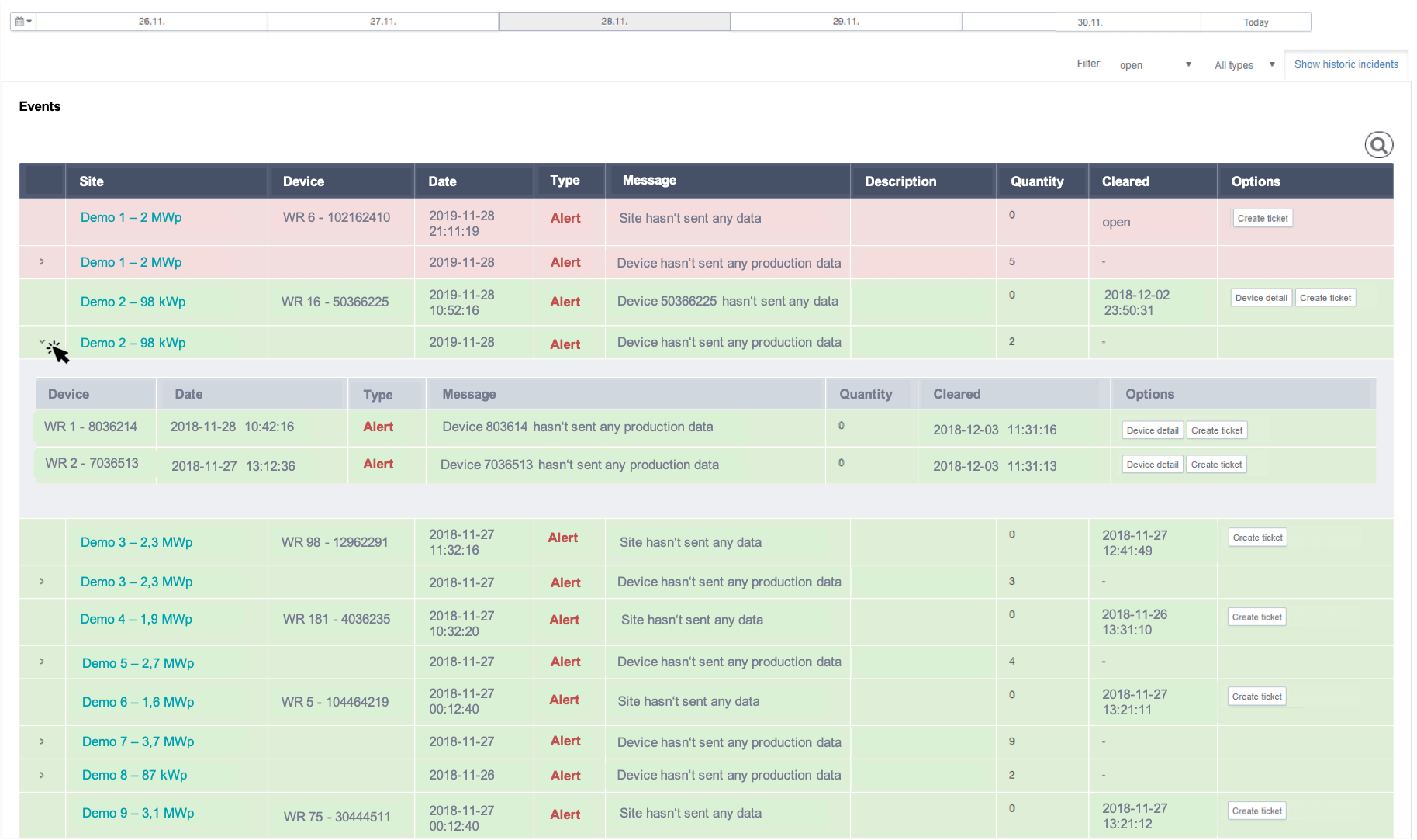
Interpretation of error patterns
Interpreting error patterns helps O&M professionals to analyse and process them more efficiently, leading to more effective work planning and ultimately saving time and money. How Soyltic does it?
Firstly, Solytic offers the display of system messages fed by the inverters and data loggers and secondly system specific alert messages. The user can filter and sort individually.
The flexibility of the system’s own alarm messages is currently being extended so that the user can also adapt this function to his own requirements. Basically, the Solytic portal offers filter and sort functions to quickly find the desired content.
Calculation of financial losses of certain error patterns
So far, only meteocontrol and QOS offer error cost calculation as a. standard feature. Based on empirical values and error categories first loss calculations can be estimated. Soyltic does it this way:
Like many software providers, Solytic plans to offer this feature in the near future. The accuracy of the calculation depends, of course, largely on the customer’s willingness to share internal information (e.g. hourly rates for service personnel).
Irradiation calculation based on satellite & sensor data
Satellite and sensor data are used to calculate the local solar radiation at the location of solar assets. This target value is currently available at all compared software providers (Ensight by Envision only uses sensor data, no satellite data). See how Solytic does it:
Solytic uses satellite and sensor data to calculate the specific target AC performance of an asset. In addition to the irradiation values, system parameters such as the orientation and inclination of the modules and the geoposition of the system are also taken into account. This is how the technical yield target value is calculated. If a asset produces less than technically possible in the long term, there is usually a need for a response. By dynamically weighing the various factors, the system learns continuously and the calculation becomes more accurate over time.
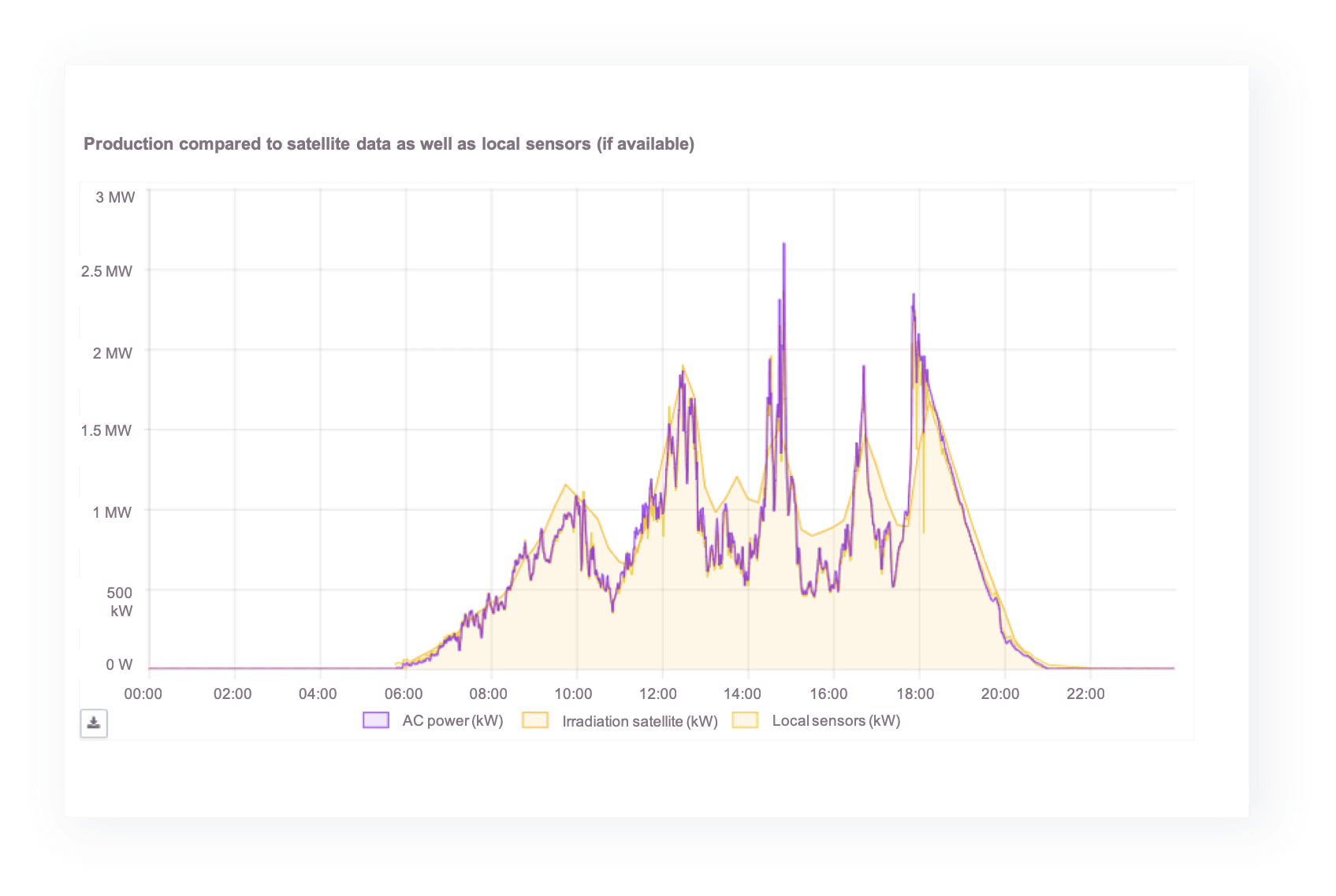
Performance ratio
The decisive factor for calculating the performance ratio is the data input. Find out how this is usually done, and also with Solytic:
Calculated based on satellite measurements, the Performance Ratio generates meaningful results when looking at a longer period of time – usually one year. If, however, measurement data are collected on-site, the theoretically achievable yield can be properly approximated and thus shorter time periods can also be considered.
The performance ratio can also be used to compare investments operating in different (climatic) regions or to draw conclusions about losses. Ideally, it can be even used to make statements about degradation, i.e. the reduction in hardware performance over time. However, this requires high measurement accuracy and constant comparison with the ambient conditions.
At Solytic, the performance ratio is in the beta phase. It has been specially designed for in-depth analysis in order to detect hidden errors at an early stage.
Display of technical string plan / digital twin
Basically, it should be noted that Solytic distinguishes between a technical string plan and a digital twin. To keep comparing the features as objectively as possible however, we have adopted the principles from the pv magazine market overview. Learn about Solytic’s approach:
A visualisation of the string plans enables an intuitive linking of information and the actual asset. For example, alert indications and key parameters, such as DC voltage or yield, can be pinpointed and interpreted directly at the affected system points.
In this context, we differentiate between two approaches for the construction of a digital twin: a) the behavior model, calculated using learning algorithms (neural network, machine learning, artificial intelligence), as used by QOS, and b) the physical model, as used by Solytic.
The first model uses actual values from the system to learn the behavior of the system under certain conditions and to evaluate it in the future. If the actual values later deviate from the calculated target values, conclusions can be drawn about possible causes.
The physical model has its origin among others at NASA – in order to visualise and understand technical devices, when they are physically not accessible. In this approach, the system components with all their properties are uploaded into a digital model and their measured values are correlated. This allows to remotely determine and evaluate the exact condition of the entire system. The physical digital twin also allows that scenarios can be simulated, in the case of photovoltaics e.g. the replacement of an inverter as well as the resulting effect on the yield.
Currently the data is also brought into a context in order to learn the dynamic behavior of systems and to be able to evaluate them with foresight.
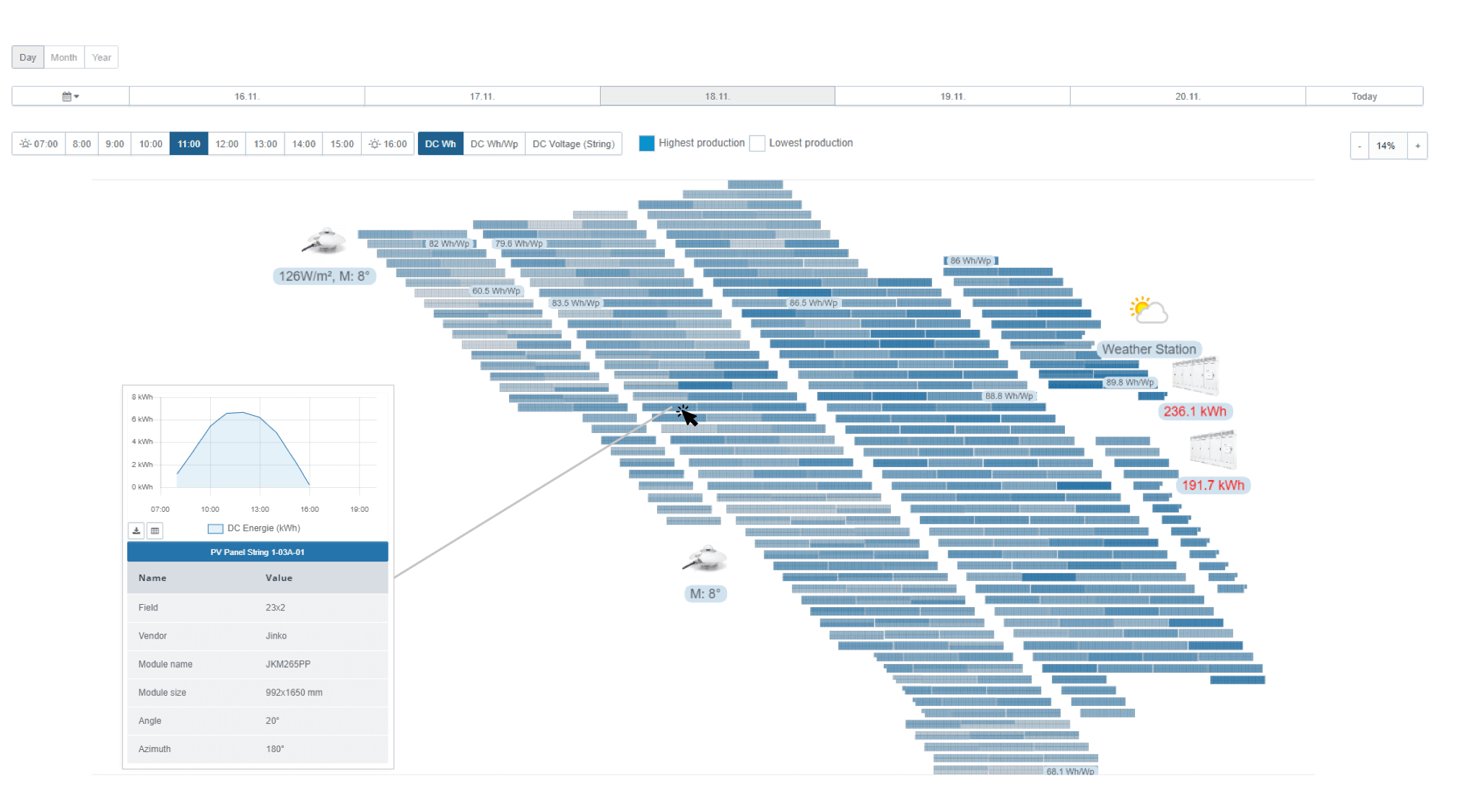
Control room view
The control room view provides the user with an overview of KPIs and error messages for efficient monitoring of asset portfolios. Have a look at Solytic’s control room:
Solytic splits this data view into a direct portfolio benchmark and a qualitative view for quick error identification with localisation. This view contains the most important information an O&M professional needs to identify a need for action. In the directly linked Portfolio Management-feature, device and system errors as well as the most important portfolio key figures are also displayed, more on this below.
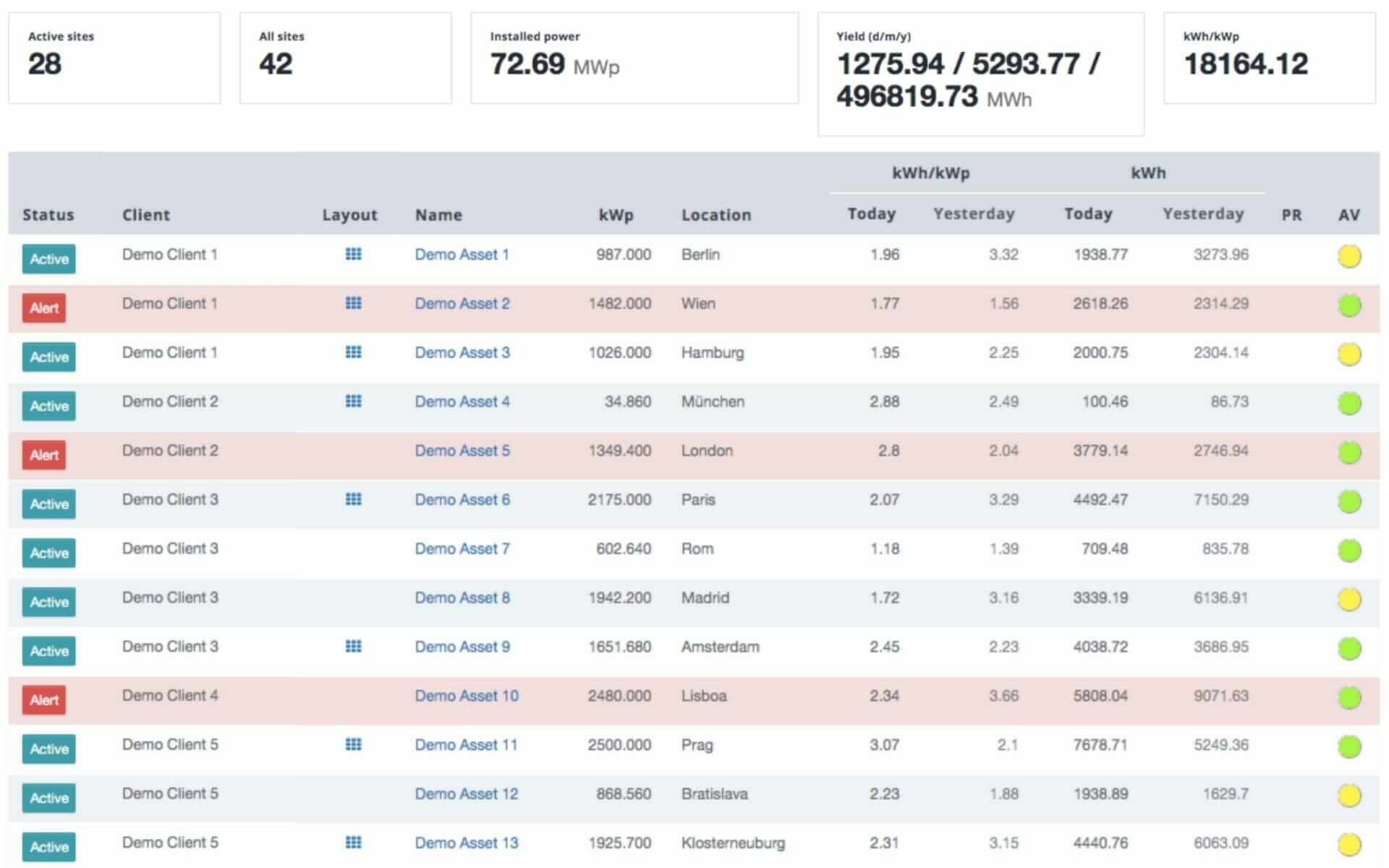
Portfolio management
Detailed monitoring is often not necessary for residential-sized assets or it simply does not pay off. Further, utility-sized assets must be monitored so precisely that portfolio views and functions play a rather subordinate role. However, this is not the case in the commercial and industrial segment, where a large number of assets often have to be monitored as efficiently as possible.
That’s the bottom line. It is not enough to be able to manage a large number of assets in the portal. Rather, it is about creating conditions for O&M professionals and Asset Managers that enable them to manage a portfolio as efficiently as possible.
Solytic does it this way:
Various portfolio views are offered in Solytic. While monitoring solutions are usually based on the classic tree structure, Solytic can save work steps and monitor all (or selected) devices at portfolio level, not just plants.
For example, the user can display an overview of all inverters of the entire portfolio, filter them by “problem cases” and compare them. With views like these, many work processes can be handled efficiently with Solytic.

Diagrams comparable across assets
Comparing different assets makes it possible to show performance deviations and system weaknesses that would hardly be visible individually. This needs to be carefully done though, as there are multiple factors influencing the measured values such as DC voltage or AC yield. Taking into account all system parameters also helps along relating values that are supposedly unique to the asset. This is how Solytic does it:
The Solytic software normalizes the asset values, taking into account various asset-specific parameters and characteristics, e.g. the string plan, the geoposition and the alignment of the modules. In this way, among other things, the power and yield can be compared device-specifically.
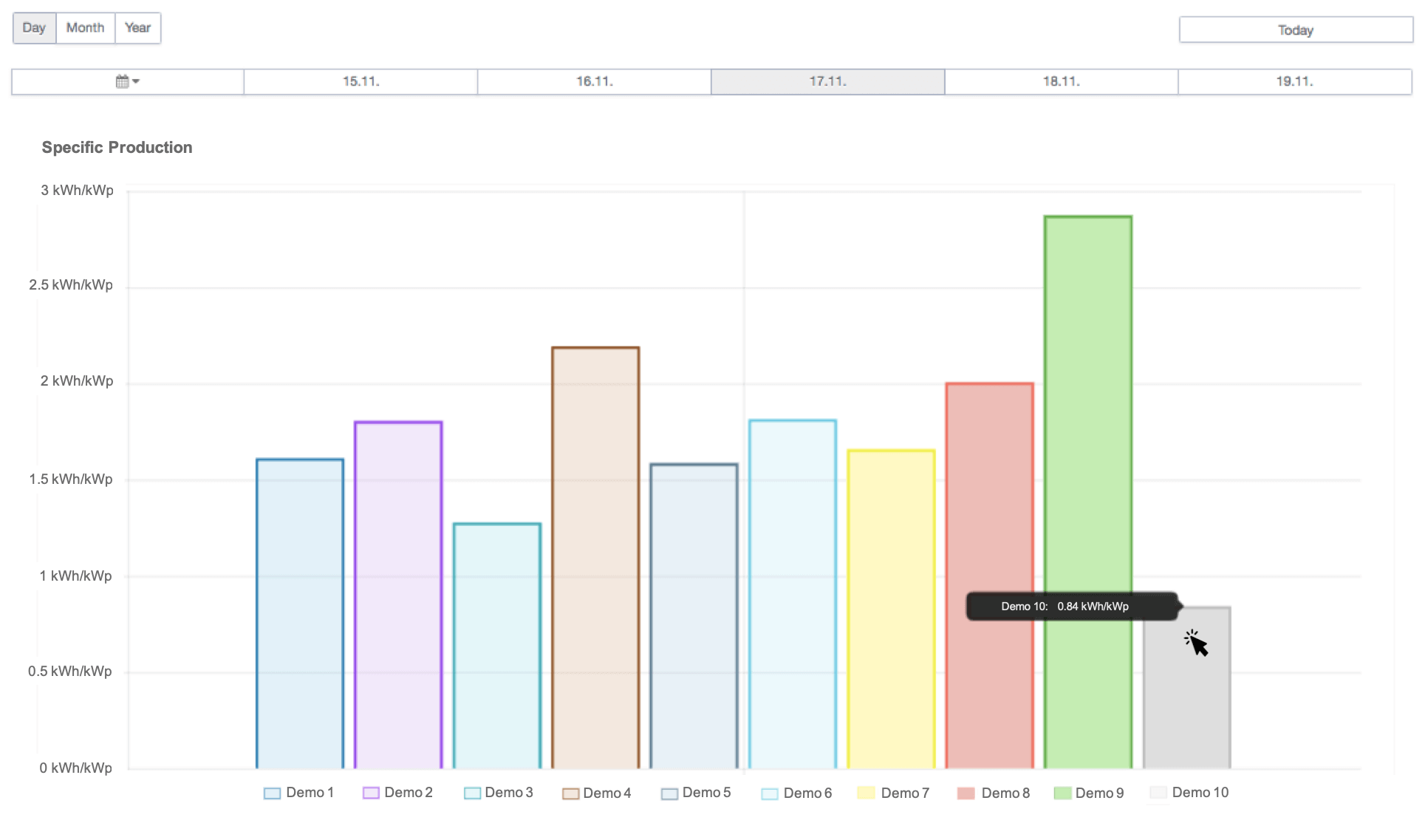
Is the software manufacturer-independent?
Seven out of nine solutions can be applied without additional hardware (Solytic, Gantner.webportal, powerdoo, VCOM by meteocontrol, Ensight by Envision, SynaptiQ by 3E and Quantum Renewable Cloud by QOS). Two solutions depend on hardware, which means according to the manufacturer a corresponding data logger must be used (Solar-Log WEB Enerest™, Sunny Portal from SMA). But which solution is the right one for the respective application?
Which solution is the right one for the respective application has to be clarified in detail. When switching a larger portfolio, it is easier and more cost-effective to consider a solution that doesn’t require additional hardware costs.
Make the right decision for your company.
This comparison is based on public data from pv magazine's "Product Database Monitoring Systems". Prices, if available, come directly from the providers. With this note we would like to explicitly point out that this article is only an excerpt that compares the most important features as well as the providers from our point of view. In this way we can guarantee an adequate overview of the information. To view the complete data, simply click on the link to pv-magazine's product database (German-only).
For product detail updates please email us at marketing@solytic.com.



